CM Punjab Complaint Portal 2025: File and Track Complaints Online
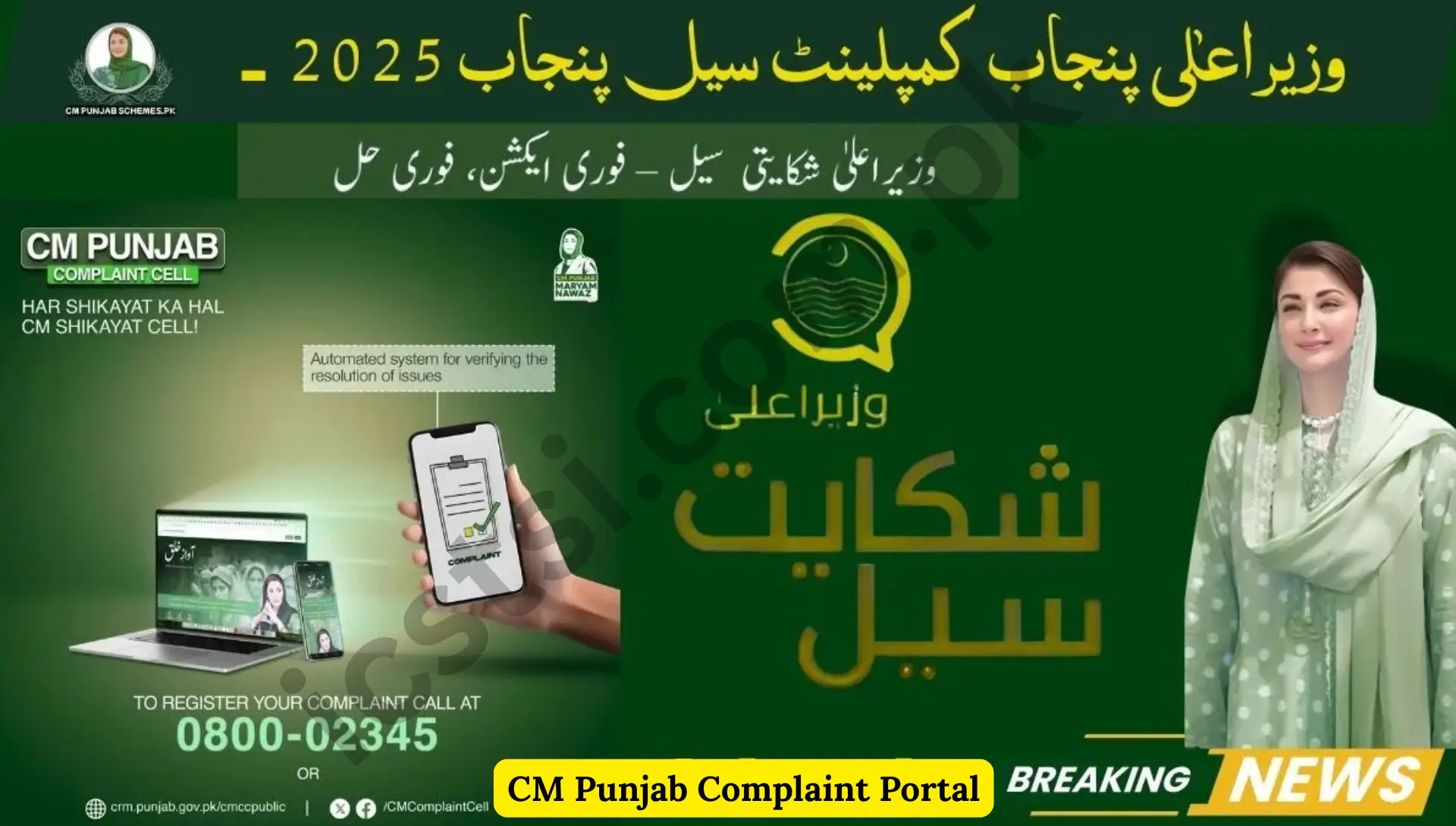
CM Punjab Complaint Portal 2025: File and Track Complaints Online. Punjab residents often face delays or negligence when dealing with government departments. To address this, the CM Punjab Complaint Portal 2025 offers a secure, user-friendly platform for citizens to file grievances and track resolutions online. From municipal services to health issues, education, or police complaints, this portal ensures accountability, transparency, and timely actions. In this guide, we’ll walk you through eligibility, registration, complaint types, tracking, and tips for effective complaint submission in 2025.
Why the CM Punjab Complaint Portal 2025 is Important
The online grievance redressal system has revolutionized citizen services in Punjab. Gone are the days of wasting weeks at government offices. Now, complaints can be filed in minutes, and progress can be monitored online.
Key Benefits
- Accessibility: Submit complaints using a smartphone or computer.
- Transparency: Track every update online with your CNIC and tracking ID.
- Accountability: Departments must respond within defined timeframes.
- Time-saving: Avoid unnecessary visits to offices and long queues.
How to Submit a Complaint on the CM Punjab Portal
Filing a complaint is straightforward and can be done via the official website or the mobile app.
Step-by-Step Guide
- Visit the CM Punjab Complaint Portal official site or download the app (Android/iOS).
- Create an account using your CNIC number and active mobile number.
- Click “Register Complaint”.
- Select the relevant department (Police, Health, Education, Revenue, etc.).
- Clearly write your complaint and attach proofs like photos, receipts, or reference numbers.
- Submit and save the tracking ID for future reference.
Pro Tip: Using the WhatsApp channel or SMS (for rural areas) ensures faster acknowledgment.
Common Types of Complaints Accepted
| Department | Examples of Complaints |
|---|---|
| Police | FIR delays, harassment, unlawful behavior |
| Health | Negligence in hospitals, lack of medicines |
| Education | Teacher absence, school fee issues |
| Municipal Services | Sewerage problems, broken streetlights, cleanliness issues |
| Revenue | Corruption in registry, land record delays |
Tracking Your Complaint Online
After submission, you don’t need to call or visit any office. Use your CNIC number and tracking ID to monitor progress.
Complaint Status Definitions
- Pending: Complaint submitted but not yet reviewed.
- In Progress: Department is actively handling the issue.
- Resolved: Action has been taken, and the case is closed.
- Escalated: Case forwarded to higher authority due to delays or non-response.
Tip: Regularly check the status and use escalation options if necessary.
Key Features of CM Punjab Complaint Portal 2025
| Feature | Details |
|---|---|
| Language Support | Urdu & English |
| Mobile App | Available on Android & iOS |
| Response Time | Most cases resolved within 15–30 days |
| Helpline Number | 0800-02345 (toll-free) |
| Grievance Escalation | Automatic escalation if not resolved on time |
| SMS Registration | Available for rural areas with poor internet |
How to Make Your Complaint Effective
Many complaints are rejected due to small errors. Follow these tips:
- Keep your complaint short, clear, and factual.
- Always attach proofs, like photos, receipts, or reference numbers.
- Choose the correct department to handle the issue.
- Use an active mobile number to receive updates.
- Avoid submitting fake, repeated, or irrelevant complaints.
Recent Updates in 2025
The CM Punjab Complaint Portal 2025 has introduced new features to enhance citizen experience:
- NADRA-linked verification ensures complaint authenticity.
- Women complaint desks for harassment-related issues.
- Citizen feedback option after case resolution.
- SMS registration for rural areas with limited internet connectivity.
LSI Keywords: Punjab complaint updates 2025, online grievance Punjab, CM Punjab portal features, Punjab citizen services.
Why Some Complaints Get Rejected
- Complaint is unclear or incomplete.
- Wrong department selected.
- Fake or insufficient proof attached.
- Complaint already resolved.
Tip: Carefully review your submission before submitting to avoid rejection.
Tips for Citizens Using the Portal
- Regularly check your complaint status online.
- Use escalation options if your complaint is ignored.
- Spread awareness about the portal among friends and family.
- Switch to Urdu if English is difficult.
- Provide accurate contact information to receive updates.
How Rural Citizens Can Use the Portal Without Internet
Many rural residents may not have internet access. To ensure inclusion, the CM Punjab Complaint Portal 2025 supports SMS-based registration:
- Send your issue along with CNIC number to the official helpline.
- Receive a tracking ID via SMS.
- Track your complaint updates without needing a smartphone.
This ensures transparency and accountability for citizens in all parts of Punjab.
FAQs
1. Who can file a complaint on the CM Punjab Portal?
Any citizen of Punjab with a CNIC and active mobile number can file complaints through the website, mobile app, or SMS system.
2. How long does it take for a complaint to be resolved?
Most complaints are resolved within 15–30 days, depending on the department and complexity of the issue.
3. Can I escalate my complaint if not resolved?
Yes, the portal has an automatic escalation feature if a department fails to act within the stipulated timeframe.
4. What types of proofs are acceptable?
Proofs can include photos, scanned receipts, reference numbers, and official documents related to your complaint.
5. Is the portal accessible in Urdu?
Yes, the CM Punjab Complaint Portal 2025 supports both Urdu and English, making it easy for all citizens to use.
Conclusion
The CM Punjab Complaint Portal 2025 is a revolutionary step towards transparent, accountable, and citizen-friendly governance. By offering online registration, tracking, SMS support for rural areas, and NADRA-linked verification, Punjab residents can now address public service issues efficiently. Use this platform wisely, attach clear proofs, and select the correct department to ensure quick resolution.















